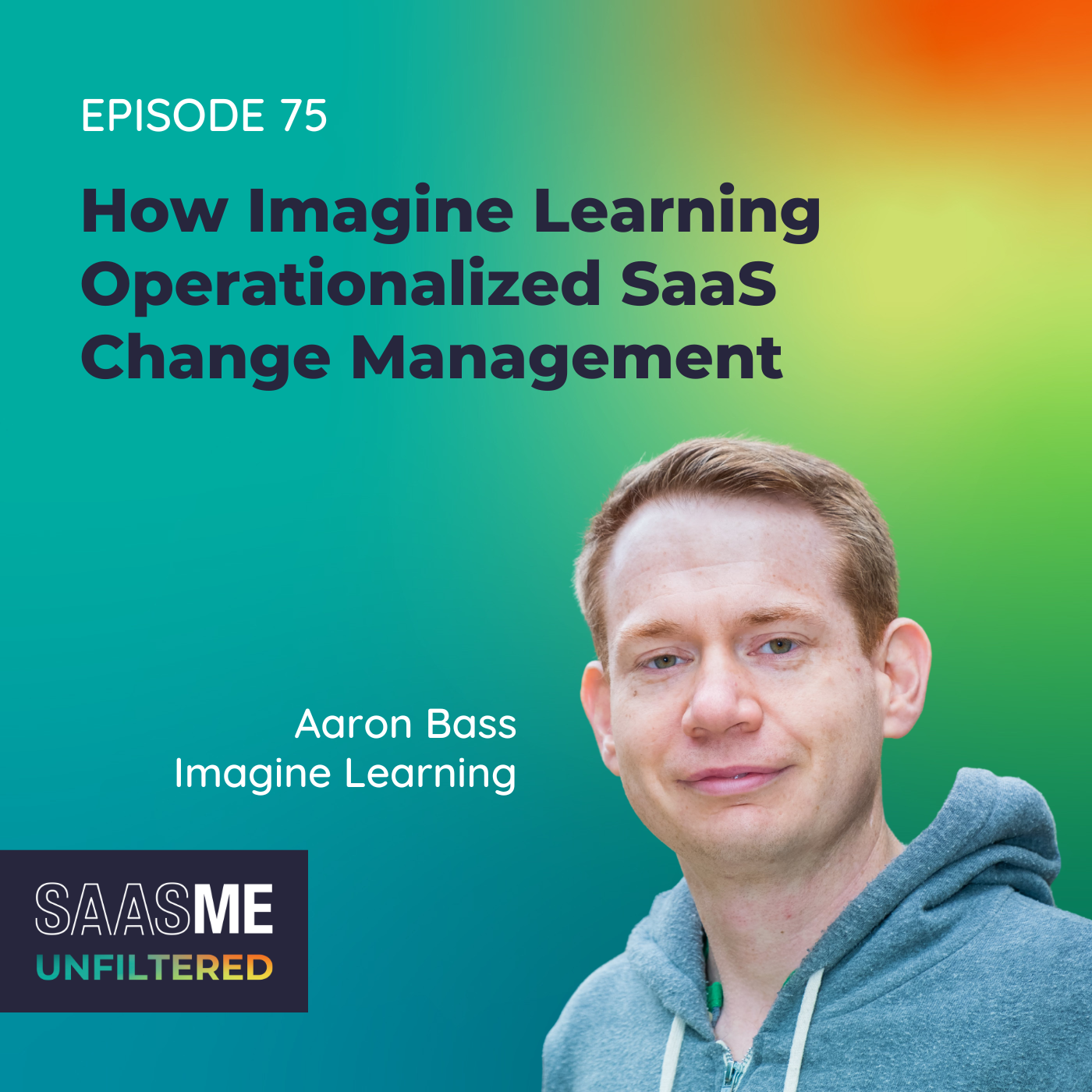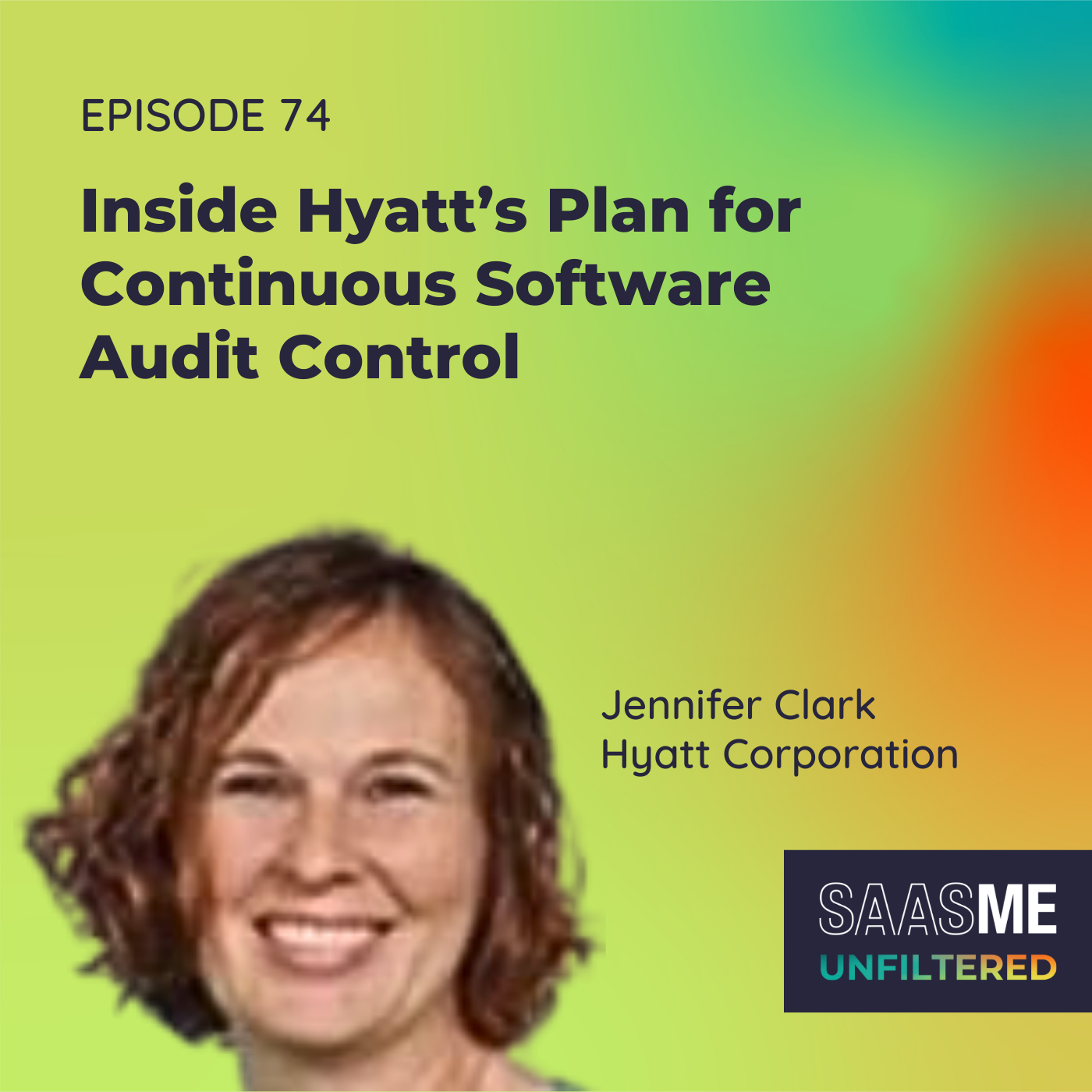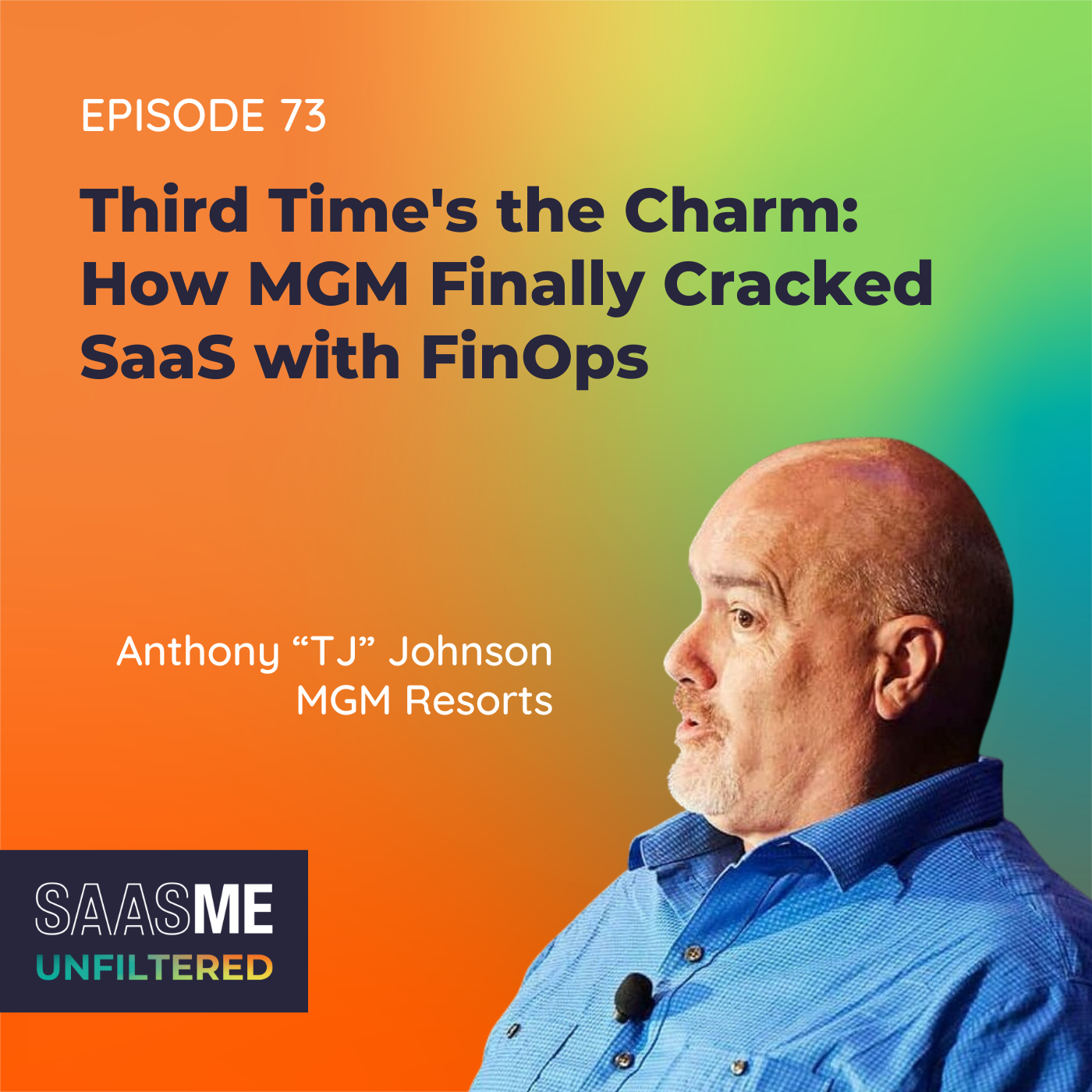How Do I Optimize My Zoom Licenses?
- 0.5
- 1
- 1.25
- 1.5
- 1.75
- 2
Ben Pippenger: Hey everyone, Ben Pippenger here. Welcome to another episode of SaaS Me Anything. In today's episode, we'll be answering the question of how do I optimize my Zoom licensing. We'll cover off on three things. First, the complexity of optimizing your SaaS licenses in general. Second, we will dive deep into Zoom, and then third, we'll talk about what actions you can take to optimize your Zoom licensing.
Ben Pippenger: All right, let's jump in here. So to start, let's understand the complexity of SaaS licenses. The average company today has hundreds of different applications. All those apps are priced differently. You have different contracts for each of them. They're licensed differently and they all have different capabilities. So there are a lot of things to consider on whether you're licensed appropriately and if you can optimize your licenses.
Ben Pippenger: So how do you think about all this information that you need to understand and to consider when looking at those SaaS licenses? Well, first, you look at who has access to those tools and potentially who doesn't have access to those tools. Second thing you need to do is then look at the people within your company that have those licenses, using them correctly. Are they using them appropriately, are they using the capabilities that their license entitles them to have, and if there's anything you can do to take an action there?
Ben Pippenger: So how is that tied back to your contract, how's that tied back to what you bought, and then how's that tied back to your renewal, and what options you may have in order to optimize those licenses? So doing that across hundreds of different applications becomes a big challenge. To really understand the data, how you're contracted, having to go to lots of different individual contracts that you've signed, potentially into different admin panels to understand what's going on, it can be a pretty big headache.
Ben Pippenger: So today we're going to look at one of the applications that a lot of us use, which is Zoom. Now, Zoom takes a tiered approach to their licensing with five different subscription tiers. They have Basics, Pro, Business, Business Plus, and Enterprise. Outside of the basic tier, you're going to get a couple of options for licensing, free licenses as well as paid licenses, often called named host licenses that can access your Zoom account and host meetings. So there's a couple differences between the two of them. Free users can log into any meeting that they've been invited to. They could actually also host meetings, but they're capped at 40 minutes. So they have a time limit on the amount of time that they can host a meeting for. The named host or the paid licenses can host as many meetings as they want. They can be unlimited time length. They can invite as many of those free users or people from outside of their organization in order to join those meetings. They're also going to have some additional options for additional features that come along with the different tiers that we talked about earlier that Zoom sells.
Ben Pippenger: When you sign up for Zoom, you're signing up for a subscription. Within that subscription, you're going to get a number of paid users or named host users. Let's just say maybe a hundred different named host users, that means a hundred people within your organization can get access to Zoom and can host those meetings for your company. Features like Zoom Phone and Webinar are traditionally add- ons or maybe come bundled in with some of those higher edition products that Zoom sells.
Ben Pippenger: So let's now talk about how you can optimize your Zoom licensing. First, you need to understand, is there an opportunity here for me to optimize? So the best way to do that is to look at all of those individuals within your company that you provisioned a named host license to or those paid licenses to and look at if they are hosting meetings or not. And if they are hosting meetings, look at the amount of time that they're spending in those meetings. If paid users number one, aren't hosting meetings, or number two, are hosting meetings, but they're not extending over 40 minutes within a 30- day period of time, we recommend that you downgrade those users to a free license. So move them from the named host license to the free licensing. Some things to consider as you're doing that though would be potentially, are those people that you're looking to downgrade part of your executive team? Maybe you don't want to downgrade your executives to be capped at 40 minutes, or maybe they're part of a prospect or customer- facing team like your sales team or your customer success team. Also, you may want to consider not downgrading them so they don't get capped at a 40- minute meeting.
Ben Pippenger: Something else to remember as well is that a lot of employees aren't even aware of the different license types that are out there or that they're on a paid license or a free license. So downgrading them from the paid to the free, if they aren't hosting meetings longer than 40 minutes, should have a really minimal impact on any work that they're doing. But one consideration to also make is that to make sure you give those employees a clear path if they do need to upgrade at some point in the future in order to be on that named host or that paid license type.
Ben Pippenger: So bottom line here, main takeaway is that SaaS licensing is complex. Every app is different. You have to consider lots of things as you're looking at optimization and licensing across all those different SaaS applications that you're using. Prioritize your actions here for which ones you want to tackle based off of what data you have access to, what apps you have data for, and the scale of the opportunities out there. Are they large opportunities or are they small ones? Zoom is oftentimes a great one to start with. If you're using Zoom because the data's out there, a lot of people use it and there typically are a lot of optimization opportunities. And use the data to make the decision. And then finally take business context into mind as you downgrade or remove those licenses.
Ben Pippenger: All right, that's it for me from today. We will talk to you next time.
DESCRIPTION
Just as “Googling” has assimilated into our vernacular, it’s not uncommon for someone to say, “Let’s Zoom,” when asking to video chat. Soaring into popularity during the pandemic, Zoom has become an integral tool for businesses today. It’s also an application ripe for optimization. In this episode, Ben Pippenger examines the complexities of SaaS licensing, the ins and outs of Zoom licensing, and advice for optimizing your Zoom licenses.
Have a question you’d like answered on SaaSMe Anything? Submit yours here.
Key Takeaways
- [00:08 - 00:33] Overview of Today's Episode: How do I optimize my Zoom Licensing"
- [00:36 - 00:58] Understanding the complexity of SaaS licenses
- [00:58 - 01:25] Two steps to thinking about SaaS licensing, access and utilization
- [01:25 - 01:53] Tying data back to renewals and the opportunity to optimize licenses
- [01:54 - 02:56] Zoom application licensing and utilization example
- [02:56 - 03:24] Zoom's subscription tiers and add-ons
- [03:24 - 04:26] Optimizing your Zoom licensing
- [04:26 - 04:52] Often employees aren't aware of different license types
- [04:52 - 05:34] Bottom Line on SaaS Licensing: It's complex
SaaSMe Anything is the bi-weekly podcast that brings clarity to the chaos of SaaS, hosted by your resident SaaS expert and Zylo co-founder Ben Pippenger. Connect with Ben on LinkedIn here.